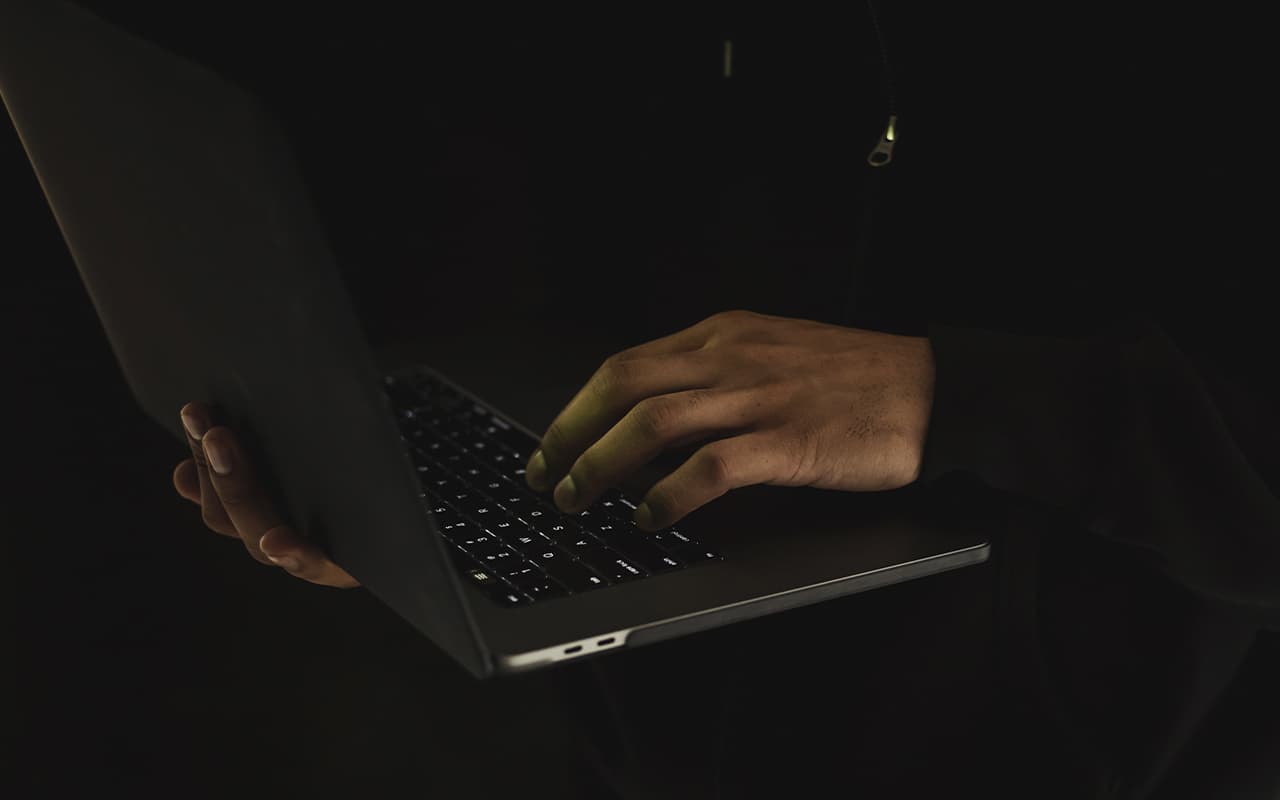
- It provides easy project setup for developers.
- Maven provides excellent dependency management for your projects. You can download JAR files of your projects from a centralized repository. Dependency management also includes automatic updates.
- Since it is extensible, it can easily write plugins using Java and other scripting languages.
- Maven easily manages the release of your project and publishes the project to the distribution site.
- Maven can create PDFs, documentation, or websites about your projects. This can be done using the metadata of the project build.
- It also supports external deployment and ANT tasks.
With these features, you can get the following benefits:
- You can easily get started on a new project or module without wasting time.
- It makes your builds consistent throughout the process.
- You can easily work on multiple projects at the same time.
- Maven allows you to save JAR files for future use.
- This improves communication between different projects and solves backward compatibility issues.
Project management
Maven creates Java projects from its templates. It then creates a project directory. Your source code will be placed in a folder in this directory. Maven creates a pom.xml file for your project. It then manages the details of your project in the form of Project Reports and Project Information. Using the project object model, it stores all of your project metadata in a central repository.
Build automation
Maven starts automation by loading dependencies. Later, it manages source code compilation, binaries, packaging, test execution, and reporting. This disciplined way ensures optimized automation. This allows you to release your product after repeated testing and modification.
Dependency management
Managing the versioning of dependencies for a large project is difficult. But Maven helps you manage and standardize the versioning for everyone on your team. Thus, it provides a built-in structure for writing your code. If you want to change the version of a dependency, you can do so by updating the version in the XML file.
Continuous integration and deployment
The best results are achieved when you choose Maven Jenkins or Maven Travis CI. Maven is a build tool, while Jenkins and Travis CI are integration tools. These integration tools control every segment of the CI/CD pipeline and offer successful DevOps for your Maven projects.