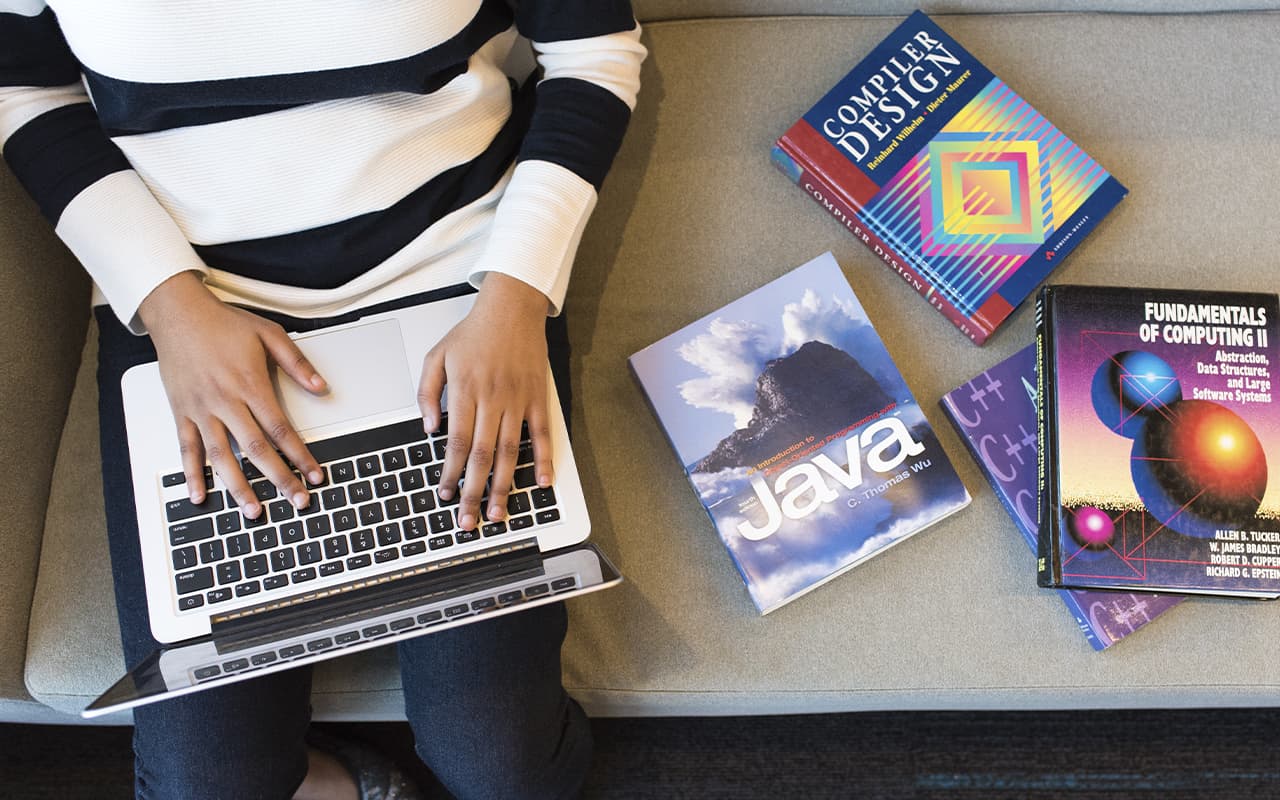
Here is my collection of some useful Maven tips for Java and JEE developers. Since Maven is used not only for building core Java projects but also for web and enterprise applications, these tips will help both Java core developers and web developers.
Build tool
Maven is a build tool, like ANT, that is used to create JAR, WAR, and EAR files in the Java environment. Although there are many differences between ANT and Maven, the later versions are very easy to use because of the minimal configuration.
Dependency management
The main advantage of using Maven to build a Java application is dependency management. Since a Java application depends on many internal and external open source libraries with different versions, it is advisable to have an internal maven repository to archive all versioned JAR files of both internal and external libraries and allow each application developer to automatically import them using Maven when building the application. Maven itself maintains libraries known as the maven global repository with a URL.
Transient dependencies
Maven also manages transitive dependencies for you. This means that when you include the Spring framework as a dependency in your project, you don’t have to download all the libraries that Spring depends on.
Setting up Maven
To use Maven, you need to install Apache Maven in your computer’s configure settings.xml file, which contains the name of your local repository and connection details for connecting to the global maven repository. Please follow the steps in this guide to install Maven on your Windows 8 machine.
M2Eclipse plugin
If you are using the Eclipse IDE for Java development, you can also use the M2Eclipse Maven plug-in, which gives you the ability to create, modify, and run maven projects from within Eclipse. The M2E Eclipse plug-in can be downloaded and installed from the Eclipse Marketplace.
Pom.xml
Another important thing in Maven is the pom.xml, it is similar to the build.xml of the ANT build tool and for each project you have your own pom.xml which stands for the object model of the project. This pom.xml contains project details like artifactId, groupId, name, etc. that are used to create the output, like a JAR file, and can be used to upload the JAR to the internal maven repository. More Java HashSet examples
Tasks vs. goals
You can create and run a Maven project either from the command line or from within Eclipse itself. Just like a task, Maven has goals, and you can run these goals by invoking them with the mvn command on the command line.
Configuration convention
Once you have installed and configured Maven on your local machine, you can create Maven projects. A Maven project provides a standard directory structure for organizing source, resource, and test classes. They follow a configuration convention, which means that all Java classes will go into the src/main/java folder and all test classes will go into the src/main/test folder.
Target directory
When you create a project with Maven, it creates class files and copies the resource to a target directory. You can find all your class files in the target/classes directory. When you run the maven clean command, it cleans up this directory to recompile your Java files and create new class files.