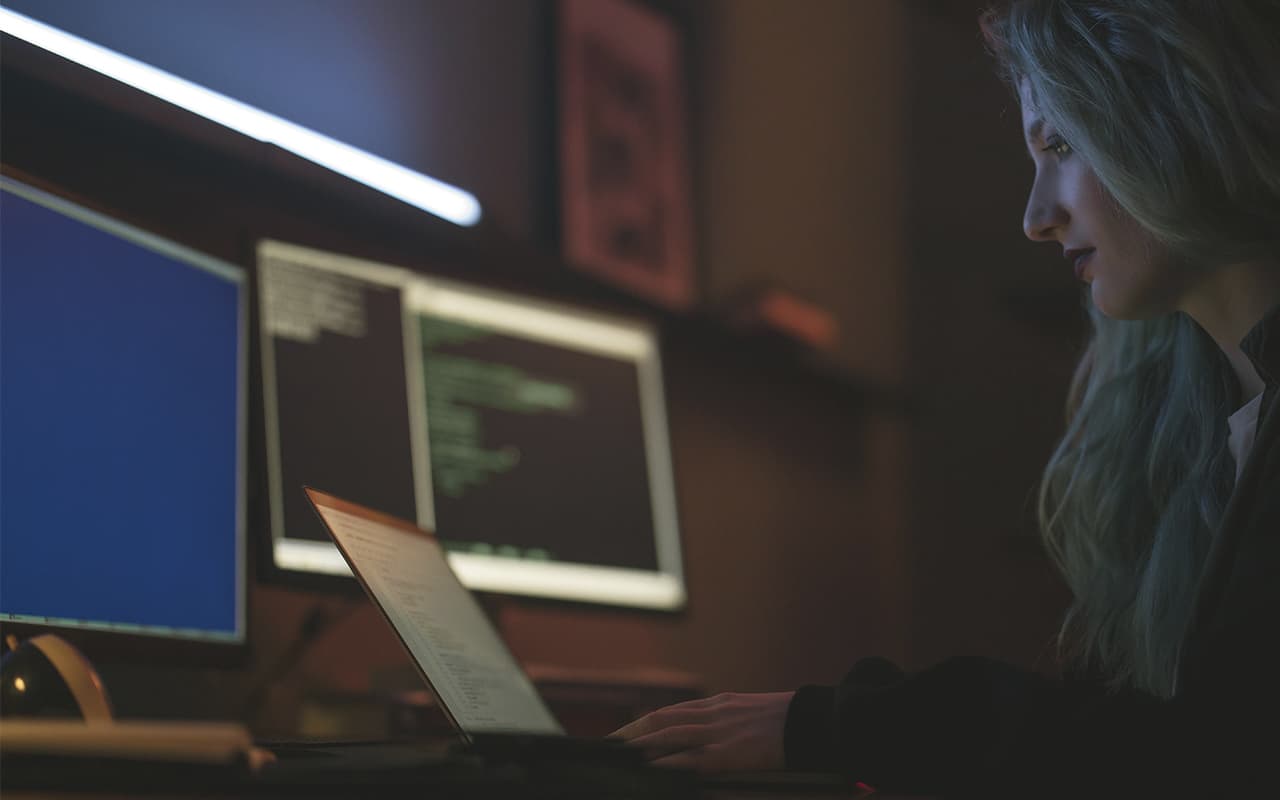
When developers create a new project, they always keep making updates to the code. Even after the projects are launched, they still need to update versions, fix bugs, add new features, etc.
A version control system helps to keep track of the changes made to the code base. Moreover, it records who made the changes and can recover erased or modified code.
There are no overwritten codes as Git keeps multiple copies in the repository. If you are interested in Git, you can learn more about Git here.
What is the Hub?
If Git is the heart of GitHub, then Hub is its soul. The Hub in GitHub is what turns a command line like Git into the largest social network for developers.
In addition to participating in a particular project, GitHub allows users to connect with like-minded people. You can follow people and see what they’re doing or who they’re socializing with.
Repository
A repository or repository is a directory where your project files are stored. It can be located in a GitHub repository or in local storage on your computer. You can store code files, images, audio, or anything related to the project in the repository.
Branch
A branch is a copy of your repository. You can use a branch when you want to do development in isolation.
Working with a branch will not affect the central repository or other branches. If you have done this work, you can merge your branch with other branches and the central repository using a pull request.
Extract request
A pull request means that you tell others that you have submitted the changes you made to a branch to the main repository. Contributors to the repository can accept or reject the pull request. Once it is opened, you can discuss and review your work with the co-authors.
Follow the instructions below to create a pull request in GitHub:
- Navigate to the repository and find the menu branch
- From the menu, select the branch that contains your commit
- Click the New Extract Request button next to the branch menu
- Insert a title and description for your request.
- Click the Create Extract Request button
Forking a repository
Repository forking means that you are creating a new project based on an existing repository. Simply put, branching a repository means that you copy an existing repository, make some necessary changes, save the new version as a new repository, and call it your own project.
This is a great feature that speeds up project development. Since this is a brand new project, the central repository will not be affected. If the “main” repository is updated, you can also apply that update to your current fork.